Introduction To Software Development
“Software Development” Is A Foundational Subject That Covers The Principles, Processes, And Tools Used To Create Software Applications. Here’s A Broad Overview:
What Is Software Development?
Software Development Is The Process Of Designing, Coding, Testing, And Maintaining An Application Or System That Runs On A Computer Or Other Device. It Involves A Series Of Steps To Transform User Requirements Into A Functional Product.
Key Concepts In Software Development
Software Development Life Cycle (Sdlc):
The Sdlc Is A Framework That Outlines The Phases Of Software Development. Common Steps Include:
Requirements Analysis: Gathering And Defining What The Software Should Do.
Design: Planning The Software’s Architecture And User Interface.
Implementation (Coding): Writing The Actual Code Based On The Design.
Testing: Verifying That The Software Works As Intended.
Deployment: Releasing The Software To Users.
Maintenance: Updating And Fixing The Software As Needed.
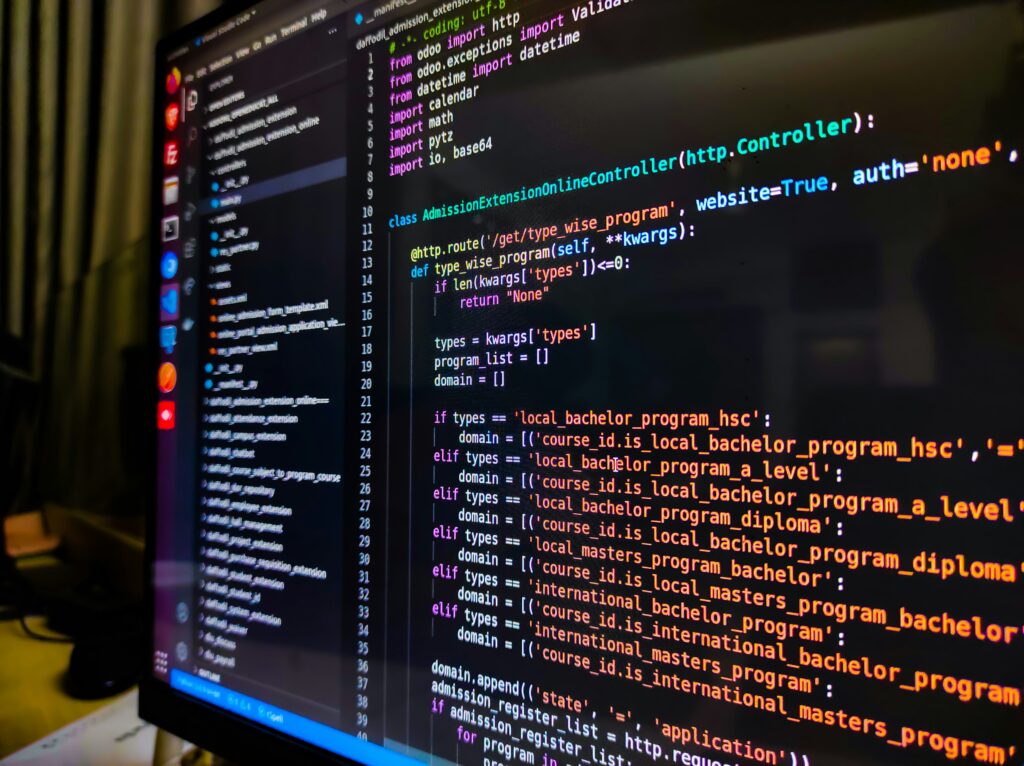
Programming Languages:
Software Is Written In Programming Languages, Such As:
High-Level Languages: Python, Java, C++, Etc.
Low-Level Languages: Assembly, Machine Code.
Development Methodologies:
Methods For Managing The Software Development Process, Such As:
Waterfall: A Linear And Sequential Approach.
Agile: An Iterative Approach That Emphasizes Flexibility And Customer Feedback.
Scrum: A Subset Of Agile, Which Focuses On Short Development Cycles Called Sprints.
Version Control:
Systems Like Git Help Manage Changes To The Codebase, Allowing Multiple Developers To Work On A Project Simultaneously.
Integrated Development Environments (Ides):
Tools Like Visual Studio, Intellij, And Pycharm Provide Programmers With A Wide Range Of Features For Software Development, Including Code Editing, Debugging, And Testing.
Testing:
Ensuring That Software Works Correctly Through Various Types Of Testing:
Unit Testing: Testing Individual Components.
Integration Testing: Testing How Components Work Together.
System Testing: Testing The Entire System.
Acceptance Testing: Verifying That The Software Meets User Requirements.
Deployment:
The Process Of Making Software Available For Use, Which May Include:
Continuous Integration/Continuous Deployment (Ci/Cd): Automating The Deployment Process To Ensure Frequent And Reliable Updates.
Maintenance: Ongoing Support And Updates To Fix Bugs, Improve Performance, Or Add New Features.
The Importance Of Software Development
Innovation: Promotes Technological Advancement And New Product Development.
Efficiency: Automates And Optimizes Processes, Saving Time And Resources.
Economic Growth: Creates Jobs And Supports The Tech Industry.
User Needs: Addresses Specific Problems And Improves The User Experience Through Custom Solutions.
Careers In Software Development
Software Developer/Engineer: Writing And Maintaining Code.
Systems Analyst: Analyzing And Designing Information Systems.
Quality Assurance (Qa) Tester: Testing Software To Ensure Quality.
Project Manager: Overseeing Software Development Projects.
Devops Engineer: Managing The Deployment And Operation Of Software
History Of Software Development
The History Of Software Development Is A Rich And Evolving Story, Reflecting Advances In Technology, Changes In User Needs, And The Maturation Of Engineering Practices. Here Is A Brief Overview Of Its History:
Early Beginnings (1940-1950)
1940s: Software Development Began With The Advent Of The Electronic Computer. Programs Were Written In Machine Language, Consisting Of Binary Code That The Computer’s Hardware Could Execute Directly. The First Programmable Computers Included The Eniac (1945) And The Manchester Baby (1948).
1950s: Assembly Languages, Which Used Symbolic Code To Represent Machine Instructions, Emerged To Simplify Programming. High-Level Languages such As Fortran (1957) And Cobol (1959) Were Developed To Make Programming More Accessible And Efficient. This Era Also Saw The Creation Of The First Software Development Tools Such As Assemblers And Compilers.
Growth And Expansion (1960-1970)
1960s: The Concept Of Software Engineering Began To Take Shape As The Complexity Of Software Systems Grew. Structured Programming, Championed By Edsger Dijkstra, Promoted The Use Of Explicit And Logical Control Structures. Operating Systems Such As Unix (1969) Were Developed, Which Laid The Groundwork For Modern Multitasking And Multiuser Environments.
1970s: The Introduction Of More Sophisticated Programming Languages such As C (1972) And Pascal (1970) Enabled More Efficient And Powerful Software Development. The Microprocessor Revolution Began, Leading To The Development Of Personal Computers And The Growth Of The Software Industry. Software Development Methodologies Such As The Waterfall Model Emerged, Which Emphasized A Linear And Sequential Approach To Software Development.
Rise Of Personal Computing (1980)
1980s: The Personal Computer Revolution Began With The Introduction Of Affordable Pcs Such As The Ibm Pc (1981) And The Apple Macintosh (1984). This Democratization Of Computing Power Led To A Boom In Software Development For Individual Users And Small Businesses. Object-Oriented Programming Languages such As C++ (1983) And Smalltalk Gained Popularity, Promoting Modular And Reusable Code.
Development Environments: Integrated Development Environments (Ides) Such As Turbo Pascal And Microsoft Visual Studio Provided Developers With Powerful Tools To Write, Test, And Debug Code.
The Internet And The Open Source Movement (1990s)
1990s: The Rise Of The Internet Revolutionized Software Development. The World Wide Web (Www) Became A Platform For New Types Of Applications, Leading To The Development Of Web Programming Languages and Frameworks Such As Html, Javascript, And Java. The Open-Source Movement Gained Momentum, With Projects Such As Linux (1991) And The Apache Http Server (1995) Promoting Collaboration And Innovation.
Agile Methods: In Response To The Limitations Of Traditional Methodologies, Agile Methodologies Such As Scrum And Extreme Programming (Xp) Were Introduced, Emphasizing Flexibility, Collaboration, And Iterative Development.
Modern Era (2000-Present)
2000s: The Software Industry Continued To Grow With The Rise Of Mobile Computing, Cloud Computing, And Social Media. Platforms Such As Ios And Android Created New Opportunities For Mobile App Development. Cloud Services Such As Amazon Web Services (Aws) Revolutionized The Way Software Is Deployed And Scaled.
Devops And Continuous Delivery: The Devops Movement Emerged, Which Promoted Closer Collaboration Between Development And Operations Teams To Improve Software Delivery And Reliability. Continuous Integration And Continuous Delivery (Ci/Cd) Practices Became The Norm, Enabling Rapid And Automated Deployment Of Software.
Modern Programming Languages and Tools: New Languages such As Python, Ruby, And Swift Gained Popularity For Their Ease Of Use And Powerful Features. frameworks Such As Angular, React And Node.Js Facilitated The Development Of Complex Web Applications.
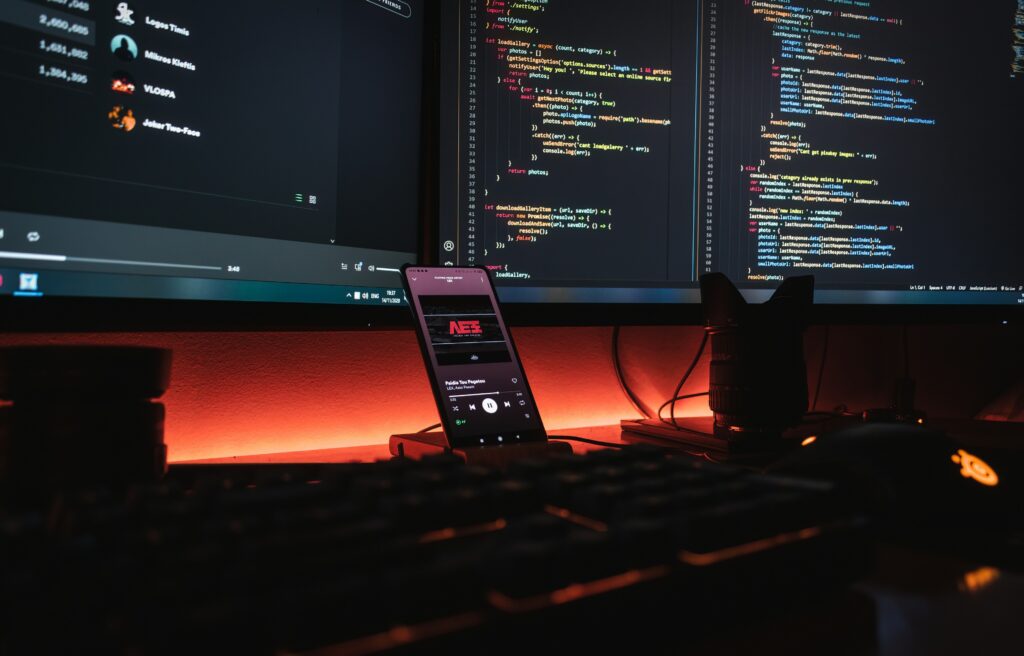
Future Trends
Artificial Intelligence And Machine Learning: Ai And Ml Are Transforming Software Development, Enabling New Capabilities And Automating Many Aspects Of The Development Process.
Quantum Computing: Although Still In Its Early Stages, Quantum Computing Has The Potential To Revolutionize Software Development By Solving Complex Problems That Are Currently Intractable.
Blockchain And Decentralized Applications: Blockchain Technology Is Driving The Development Of Decentralized Applications (Dapps), Introducing New Paradigms For Security And Trust In Software Systems.
The History Of Software Development Is Characterized By Constant Innovation And Adaptation. As Technology Advances And User Needs Evolve, The Field Of Software Development Will Undoubtedly Continue To Transform, Driving Advancements In Various Industries And Aspects Of Life.
The Software Development Life Cycle (Sdlc)
The Software Development Life Cycle (Sdlc) Is A Structured Process That Outlines The Steps Involved In The Development Of Software Applications. It Provides A Framework For Planning, Building, Testing, And Deploying An Information System. The Sdlc Ensures That The Software Meets Or Exceeds Customer Expectations, Is Completed Within Time And Cost Estimates, And Is Efficient And Of High Quality.
The Primary Phases Of The Sdlc Are As Follows:
Planning: This Initial Phase Involves Defining The Scope, Objectives, And Purpose Of The Project. It Includes Feasibility Studies, Cost Estimates, Resource Planning, And Risk Assessment. The Goal Is To Create A Detailed Project Plan That Outlines The Project’s Roadmap.
Requirements Analysis: In This Phase, The Specific Requirements Of The Software Are Collected And Documented. This Includes Understanding What The Stakeholders Want From The System, What Features And Functionalities Are Needed, And Any Constraints. Techniques Such As Interviews, Surveys, And Document Analysis Are Used To Collect Information.
Design: During The Design Phase, The Architecture And Detailed Design Of The Software Is Created. This Includes Defining The System’s Overall Structure, Data Model, User Interface, And Other Technical Specifications. The Design Phase Often Involves Creating Design Documents And Prototypes.
Implementation (Coding): In This Phase, The Actual Source Code Is Written Based On The Design Documents. Developers Use Programming Languages and Tools To Create Software Components. This Phase Also Includes Unit Testing To Ensure That Each Component Works Correctly.
Testing: Once The Software Is Developed, It Has To Undergo Various Levels Of Testing To Identify And Fix Defects. This Includes Unit Testing, Integration Testing, System Testing, And User Acceptance Testing (Uat). The Goal Is To Ensure That The Software Works As Intended And Meets The Specified Requirements.
Deployment: After Testing Is Complete And Any Issues Are Resolved, The Software Is Deployed To A Production Environment. This Phase May Include Installing The Software On User Machines, Configuring Servers, And Providing Any Necessary Training For End Users.
Maintenance: After Deployment, The Software Enters The Maintenance Phase. This Includes Ongoing Support, Bug Fixes, Updates, And Enhancements To Ensure The Software Remains Functional And Relevant. Maintenance May Also Include Handling Any New Requirements Or Changes.
The Sdlc Can Follow Different Models, Including:
Waterfall Model: A Linear And Sequential Approach Where Each Phase Must Be Completed Before Moving On To The Next.
Agile Model: An Iterative And Incremental Approach That Focuses On Flexibility And Customer Collaboration, With Multiple Iterations (Sprints) Of Development And Testing.
Iterative Model: Similar To Agile, But With Fixed Iterations That Allow The Software To Be Refined And Extended Through Repeated Cycles.
Spiral Model: Combines Elements Of Both Iterative And Waterfall Models, Emphasizing Risk Analysis And Mitigation Through Repeated Cycles.
Each Model Has Its Own Advantages And Is Chosen Based On The Project’s Specific Needs, Complexity, And Stakeholder Preferences. Sdlc Ensures A Systematic And Disciplined Approach To Software Development, Which Ultimately Leads To High-Quality And Reliable Software Products.
Requirements Gathering
Requirements Gathering Is A Crucial Process In Software Development Where The Needs And Expectations Of Stakeholders (Users, Customers Or Any Other Parties Interested In The Project) Are Identified And Documented. This Phase Lays The Foundation For The Entire Software Development Lifecycle. Here Is A Detailed Description Of The Requirements Gathering Process:
1. Initiate And Plan
Identify Stakeholders: Determine Who Will Be Involved In The Project And Who Will Provide Requirements. Stakeholders May Include End Users, Customers, Project Managers, And Developers.
Define Objectives: Clearly Outline The Goals Of The Project And The Objective To Achieve It.
Plan The Process: Establish A Strategy For How Requirements Will Be Collected, Documented, And Managed During The Project.
2. Elicitation
Interviews: Conduct One-On-One Or Group Interviews With Stakeholders To Collect Detailed Information About Their Requirements.
Surveys/Questionnaires: Distribute Surveys To Efficiently Collect Data From A Large Group Of Stakeholders.
Workshops: Organize Workshops Where Stakeholders Can Collaborate And Discuss Their Requirements In Detail.
Observation: Observe End Users In Their Work Environment To Better Understand Their Needs.
Document Analysis: Review Existing Documents, Such As Business Process Documents, To Collect Relevant Requirements.
3. Documentation
Requirements Specification Document (Rsd): Compile The Collected Requirements Into A Formal Document. This Document Includes Functional Requirements (Specific Behaviors Or Functions Of The System) And Non-Functional Requirements (Performance, Security, Usability, Etc.).
Use Cases/User Stories: Create Use Cases Or User Stories To Describe How Different Users Will Interact With The System. This Helps To Understand The Requirements From The User’s Perspective.
Diagrams: Use Diagrams Such As Flowcharts, Data Flow Diagrams (Dfd) Or Unified Modeling Language (Uml) Diagrams To Represent The Requirements Visually.
4. Validation
Review Sessions: Conduct Review Sessions With Stakeholders To Ensure That The Documented Requirements Accurately Reflect Their Needs.
Prototyping: Develop Prototypes Or Mock-Ups Of The System To Provide Stakeholders With A Visual Representation Of The Requirements. This Helps Validate And Refine The Requirements.
Feedback: Collect Feedback From Stakeholders And Make Necessary Adjustments To The Requirements.
5. Management
Prioritization: Prioritize Requirements Based On Their Importance And Impact On The Project.
Version Control: Apply Version Control To The Requirements Document To Track Changes And Updates.
Traceability: Ensure Traceability Of Requirements Through The Project Lifecycle To Verify That Each Requirement Is Addressed In The Final Product.
Change Management: Establish A Process For Managing Changes In Requirements As The Project Progresses.
6. Communication
Stakeholder Communication: Maintain Regular Communication With Stakeholders To Keep Them Informed About Progress And Any Changes In Requirements.
Team Communication: Ensure That The Development Team Has A Clear Understanding Of The Requirements And Any Updates Or Changes.

The Importance Of Requirements Gathering
Clarity And Understanding: Ensures That The Development Team And Stakeholders Have A Clear Understanding Of What Needs To Be Built.
Scope Management: Helps Define The Scope Of The Project And Prevents Scope Escalation By Clearly Outlining Requirements.
Quality Assurance: Provides The Basis For Testing And Validation To Ensure That The Final Product Meets The Stakeholders’ Requirements.
Risk Mitigation: Identifies Potential Risks And Issues In The Project, Allowing For Proactive Mitigation Strategies.
Challenges In Requirements Gathering
Ambiguity: Requirements Can Be Vague Or Ambiguous, Leading To Misunderstandings.
Changing Requirements: Stakeholder Needs Can Evolve, Necessitating Changes In Requirements.
Stakeholder Conflict: Different Stakeholders May Have Conflicting Requirements And Priorities.
Communication Barriers: Miscommunication Between Stakeholders And The Development Team Can Lead To Incorrect Requirements.
Effective Requirements Gathering Is Essential To The Success Of Any Software Development Project. It Ensures That The Final Product Conforms To Stakeholder Expectations And Serves Its Intended Purpose
Design Phase
The Design Phase Is A Crucial Phase In Software Development Where The Overall Structure And Behavior Of The System Is Planned. It Comes After The Requirements Analysis Phase And Precedes The Implementation Phase. The Main Activities And Goals Involved In The Design Phase Are As Follows:
Objectives
Defining The Architecture: Establish The Overall Structure Of The System, Including The Major Components And Their Interactions.
Description Of Components: Describe Each Component In Detail, Including Its Responsibilities, Interface, And Interactions.
Ensuring Requirements Alignment: Ensure That The Design Aligns With The Functional And Non-Functional Requirements Gathered During The Requirements Analysis Phase.
Preparing For Implementation: Create A Blueprint That Developers Can Follow During The Coding Phase.
Key Activities
High-Level Design (Hld):
System Architecture: Define The Major Components Of The System And Their Relationships.
Technology Stack: Choose Appropriate Technologies, Frameworks, And Tools.
Data Design: Plan The Database Architecture, Including Schema, Tables, And Relationships.
Interface Design: Outline The User Interface, Apis, And Other Interaction Points.
Low-Level Design (Lld):
Component Design: Describe Each System Component In Detail, Including Classes, Methods, Data Structures, And Algorithms.
Data Flows: Define How Data Moves Through The System, Including Data Processing And Transformation.
Detailed Interface Specifications: Provide Detailed Specifications For All Interfaces, Including Input/Output Formats And Protocols.
Outputs
Design Document: Comprehensive Document Detailing The System Architecture, Components, Data Models, And Interfaces.
Prototypes: Early Models Or Simulations Of Parts Of The System To Validate Design Decisions.
Diagrams: Visual Representations Such As Uml Diagrams, Flowcharts, And Er Diagrams To Illustrate The Design.
Design Review Reports: Feedback And Revisions From Peer Reviews To Ensure The Quality And Feasibility Of The Design.
Importance
Blueprint For Development: Provides A Clear Plan That Guides Developers In The Coding Phase.
Risk Mitigation: Identifies Potential Issues Early In The Process, Reducing The Risk Of Major Problems Later.
Consistency And Standardization: Ensures That All Parts Of The System Follow A Consistent Design Approach.
Facilitates Communication: Helps Communicate The Structure And Behavior Of The System To Stakeholders, Including Developers, Testers, And Project Managers.
Best Practices
Iterative Design: Use Iterative And Incremental Approaches To Refine The Design Based On Feedback And Changing Requirements.
Modularization: Divide The System Into Manageable, Self-Contained Modules To Simplify Development And Maintenance.
Documentation: Maintain Clear And Detailed Documentation To Ensure That The Design Can Be Easily Understood And Followed.
Peer Reviews: Conduct Regular Design Reviews To Collect Feedback And Ensure That The Design Meets Quality Standards.
By Carefully Planning And Documenting The Design, Software Development Teams Can Build Robust, Scalable, And Maintainable Systems That Meet User Needs And Business Goals
Development Phase
The “Development Phase” In Software Development Is A Crucial Stage Within The Software Development Life Cycle (Sdlc) Where The Actual Coding Of The Software Application Takes Place. It Involves Translating The Design Specifications And Requirements Into A Working Software Product. Here Is An Overview Of The Main Aspects Of The Development Phase:
Coding:
Developers Write Source Code Based On The Design Documents And Specifications Created During The Design Phase.
This Coding May Involve Various Programming Languages and Technologies Depending On The Requirements Of The Project.
Implementation:
The Code Is Implemented In A Structured Manner, Following Coding Standards And Best Practices To Ensure Maintainability And Readability.
Different Modules Or Components Of The Software Are Developed And Integrated.
Unit Testing:
Developers Perform Unit Testing To Check Individual Components Or Modules For Functionality And Correctness.
This Helps To Identify And Fix Bugs At An Early Stage Before The Components Are Integrated.
Version Control:
Source Code Is Often Managed Using Version Control Systems (E.G., Git) To Track Changes, Collaborate With Team Members, And Maintain Code Versions.
This Facilitates Teamwork And Helps Manage Multiple Versions Of Software.
Continuous Integration:
Continuous Integration (Ci) Tools Are Used To Automatically Build And Test Code Whenever Changes Are Made.
Ci Helps Detect Integration Problems Early And Ensures That The Software Remains In A Deployable State.
Documentation:
Code Documentation Is Created To Explain The Functionality, Usage, And Maintenance Of The Code.
Proper Documentation Aids In Future Development And Maintenance Efforts.
Reviews And Feedback:
Code Reviews Are Performed To Ensure Code Quality, Adherence To Standards, And Detect Potential Problems.
Feedback From Reviews Is Incorporated To Improve The Codebase.
Environment Setup:
The Development Environment Is Configured With The Necessary Tools, Libraries, And Frameworks To Support Coding And Testing.
This May Also Include Setting Up A Local Development Server Or Container.
Debugging:
Developers Debug Code To Identify And Fix Defects Or Problems.
Debugging Tools And Techniques Are Used To Detect And Resolve Errors.
Performance Optimization:
The Code Is Optimized For Performance, Ensuring That It Runs Efficiently And Meets Required Performance Benchmarks.
This May Include Optimizing Algorithms, Reducing Resource Consumption, And Improving Response Times.
Security Considerations:
Security Best Practices Are Implemented To Protect Software From Vulnerabilities And Threats.
Secure Coding Techniques, Encryption, And Access Control Measures Are Often Incorporated During This Phase.
The Development Phase Is Essential Because It Turns The Conceptual And Design Aspects Of The Project Into A Concrete, Functional Software Product. This Lays The Groundwork For Subsequent Phases Like Testing, Deployment, And Maintenance
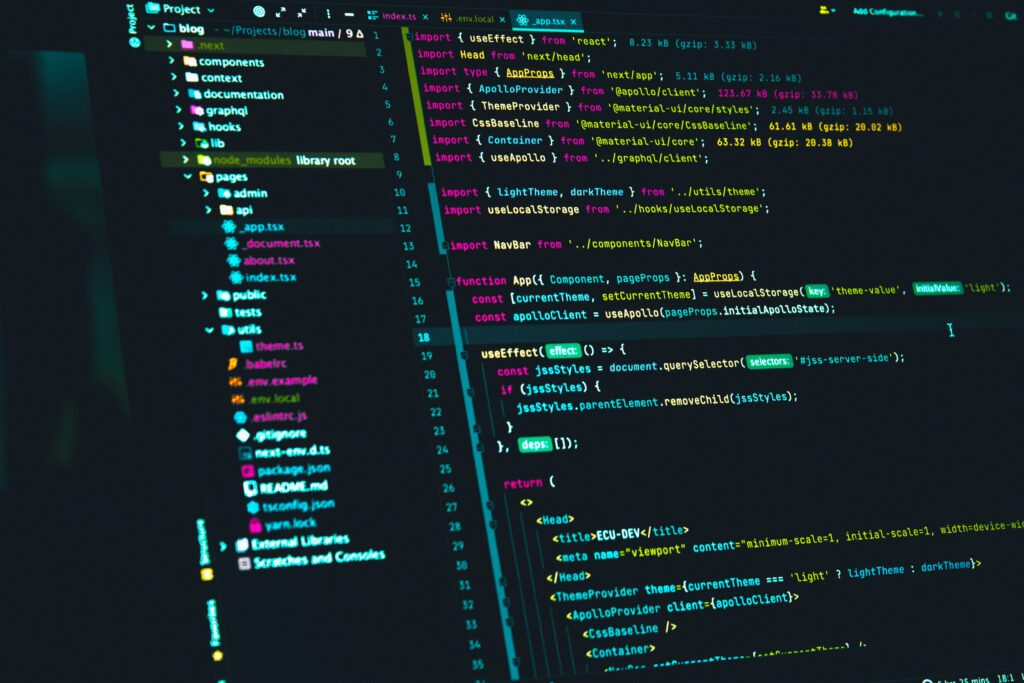
Testing Phase
The Testing Phase Is A Crucial Stage In Software Development Where The Software Is Evaluated To Ensure That It Meets The Specified Requirements And Functions Correctly. The Purpose Of This Phase Is To Identify And Fix Defects, Improve Quality, And Ensure That The Software Functions As Expected Under Different Conditions. Here Is A Detailed Description Of The Testing Phase:
Types Of Testing:
Unit Testing: Individual Components Or Modules Of The Software Are Tested To Ensure That They Work As Expected.
Integration Testing: It Verifies That Different Modules Or Components Work Together Correctly.
System Testing: Tests The Entire And Integrated Software To Ensure That It Meets The Specified Requirements.
Acceptance Testing: Validates The Software Against User Requirements And Checks Whether It Is Ready For Deployment. It Can Be Further Divided Into The Following:
Alpha Testing: Conducted By Developers Or Internal Testers.
Beta Testing: Conducted By A Limited Group Of Real Users In A Real Environment.
Testing Methods:
Manual Testing: Performed By Human Testers Who Execute Test Cases Without Automation Tools.
Automated Testing: Uses Software Tools To Execute Pre-Scripted Tests On The Software.
Testing Procedures:
Requirements Analysis: Understanding The Requirements To Identify What Needs To Be Tested.
Test Planning: Defining The Scope, Approach, Resources, And Schedule Of Testing Activities.
Test Case Development: Writing Detailed Test Cases And Scripts Based On The Requirements.
Test Environment Setup: Preparing The Hardware And Software Environment Where Testing Will Be Conducted.
Test Execution: Running Test Cases And Scripts On The Software.
Defect Reporting And Tracking: Identifying, Reporting, And Managing Defects Found During Testing.
Test Closure: Ensuring That All Testing Activities Are Completed, And All Defects Are Resolved Or Documented.
Goals Of The Testing Phase:
Identifying And Fixing Defects: Detecting And Fixing Errors, Bugs, Or Defects In The Software.
Ensuring Quality: Verifying That The Software Meets Quality Standards And Requirements.
Validating Functionality: Ensuring That All Features And Functionalities Work As Expected.
Enhancing Performance: Checking The Performance Of The Software Under Various Conditions And Loads.
Enhancing Reliability: Ensuring That The Software Is Stable And Reliable For End Users.
Importance Of The Testing Phase:
Reduces Costs: Identifying And Fixing Defects Early Reduces The Cost Of Resolving Problems Later.
Improves User Satisfaction: High-Quality, Bug-Free Software Enhances User Experience And Satisfaction.
Ensures Compliance: Meets Relevant Regulatory And Compliance Standards For Software.
Reduces Risk: Reduces The Risk Of Software Failure, Data Breaches, And Other Critical Issues.
In Short, The Testing Phase Is An Essential Part Of The Software Development Lifecycle, Ensuring That The Final Product Is Reliable, Functional, And Of High Quality Before It Is Released To Users.
Deployment Phase
The “Deployment Phase” In Software Development Refers To The Stage Where The Software Application Or System Is Prepared And Released For Actual Use. It Comes After The Development And Testing Phases. During Deployment:
Preparation: The Software Is Prepared For Installation On The Intended Hardware Or Platform. This Includes Ensuring That All Necessary Components (Files, Databases, Configurations) Are Ready.
Installation: The Software Is Installed On The Target Environment, Which Can Be A Server, Client Machine, Or Cloud Platform. This Phase Can Include Setting Up Databases, Configuring Network Settings, And Integrating With Existing Systems.
Testing: After Installation, The Deployed Software Is Tested To Ensure That It Works Correctly In The Production Environment. This Testing Can Include Functionality Testing, Performance Testing, And Security Testing.
Monitoring And Support: Once Deployed, The Software Is Monitored So That Any Problems Can Be Detected And Resolved. This Phase Also Includes Providing Support To Users And Resolving Any User Feedback Or Issues.
Updates And Maintenance: From Time To Time, Updates And Patches May Be Released To Improve Functionality, Fix Bugs, Or Address Security Vulnerabilities. These Updates Are Also Part Of The Deployment Phase, Ensuring That The Software Remains Reliable And Secure Over Time.
Overall, The Deployment Phase Ensures That The Software Is Successfully Moved From Development To Production, Where It Can Be Used By Its Intended Users Or Customers.
Agile Methodology
The Agile Methodology In Software Development Is An Approach That Emphasizes Iterative Development, Collaboration, And Customer Feedback. It Is Based On The Idea Of dividing The Entire Development Process Into Small, Manageable Parts Called “Sprints.” Here Are Some Key Aspects:
Iterative Approach: Agile Focuses On Incremental Development, Where Work Is Done In Short Iterations Or Sprints (Typically 1-4 Weeks Long). Each Sprint Results In A Potentially Shippable Product Increment.
Flexibility And Adaptability: Agile Allows For Flexibility In Requirements, Design, And Development, Which Means Teams Can Respond To Changes Quickly And Effectively.
Collaboration: Teamwork And Collaboration Between Developers, Stakeholders, And Customers Are Emphasized Throughout The Project.
Customer Involvement: Customers Or Stakeholders Are Involved In The Development Process, Providing Feedback And Prioritizing Features. This Helps Ensure That The Final Product Meets Their Expectations.
Continuous Improvement: Agile Encourages Continuous Improvement Through Regular Retrospective Reviews, Where Teams Reflect On Their Processes And Find Ways To Become More Effective.
Popular Agile Frameworks Include Scrum, Kanban, And Extreme Programming (Xp), Each Of Which Offers Different Methodologies And Practices While Following The Core Principles Of Agile.
Waterfall Methodology
The Waterfall Methodology Is A Traditional Approach To Software Development, Where Progress Flows Continuously Downward (Like A Waterfall) Through Defined Phases.
Here Are Its Main Characteristics:
Sequential Process: It Follows A Linear And Sequential Progression Through Phases Such As Requirements Analysis, Design, Implementation, Testing, Deployment, And Maintenance.
Document-Driven: Each Phase Typically Produces Documents (E.G. Requirement Specifications, Design Documents) That Serve As Input For The Next Phase.
Rigid Structure: Once A Phase Is Completed, You Usually Don’t Revisit It. It Is Challenging To Accommodate Changes In Requirements Or Design As Development Progresses.
Suitable For Stable Requirements: It Works Well When Requirements Are Well Understood And Unlikely To Change Significantly During The Project.
Clear Milestones: Each Phase Has Defined Deliverables And Milestones, Making It Easy To Measure Progress.
However, In Practice, Its Rigidity Can Sometimes Lead To Difficulties In Accommodating Changes Or Responding To Uncertainties That Arise During Development.

Devops
Devops In Software Development” Refers To A Set Of Practices That Combine Software Development (Dev) And It Operations (Ops) To Shorten The Development Lifecycle And Consistently Deliver High-Quality Software. Here Is A Description Of What Devops Involves And Its Importance In Software Development:
Key Concepts Of Devops
Collaboration:
Devops Fosters A Culture Of Collaboration Between Development And Operations Teams, Breaking Down Traditional Silos.
This Collaboration Ensures That Everyone Involved In The Software Delivery Process Works Together Toward The Same Goals.
Automation:
Automation Is The Cornerstone Of Devops. It Involves Automating Repetitive Tasks Such As Code Integration, Testing, Deployment, And Infrastructure Provisioning.
Tools Such As Jenkins, Docker, And Kubernetes Are Often Used To Automate Various Stages Of The Development Pipeline.
Continuous Integration (Ci):
The Practice Of Merging Working Copies From All Developers Into A Shared Mainline Multiple Times A Day Automated Tests Are Run Frequently To Detect And Fix Problems Early.
Continuous Delivery (Cd):
Cd Extends Ci By Ensuring That Code Changes Are Automatically Prepared For Release To Production.
This Practice Ensures That Software Can Be Reliably Released At Any Time.
Infrastructure As Code (Iac):
Iac Involves Managing And Provisioning Computing Infrastructure Through Machine-Readable Configuration Files Rather Than Physical Hardware Configurations Or Interactive Configuration Tools.
This Allows Version Control, Easy Replication, And Scalability.
Monitoring And Logging:
Continuous Monitoring Of Applications And Infrastructure Is Important To Detect Problems Early And Ensure System Reliability.
Logging Provides Detailed Insight Into System Behavior And Helps Troubleshoot Problems.
Benefits Of Devops
Faster Time To Market:
Devops Practices Enable Faster Development Cycles And More Frequent Releases, Reducing The Time It Takes For Users To Get New Features Or Updates.
Improved Collaboration And Communication:
By Breaking Down Silos And Encouraging Collaboration, Teams Work More Efficiently And Are Better Aligned With Business Goals.
Increased Deployment Frequency:
Automated Pipelines And Continuous Delivery Practices Allow For More Frequent, Smaller, And Less Risky Releases.
Higher Quality And Reliability:
Automated Testing And Continuous Monitoring Help Ensure That Code Changes Do Not Introduce New Bugs And That Systems Are Stable And Reliable.
Scalability:
With Iac And Automated Deployment Processes, It Becomes Much Easier And More Efficient To Scale Up Infrastructure To Handle Increased Loads.
Improved Resource Utilization:
Automation Reduces The Need For Manual Intervention, Freeing Up Human Resources For More Strategic Tasks.
Devops Tools And Technologies
Version Control: Git, Svn
Ci/Cd Pipeline: Jenkins, Circleci, Travis Ci
Configuration Management: Ansible, Puppet, Chef
Containerization: Docker, Podman
Orchestration: Kubernetes, Openshift
Monitoring And Logging: Prometheus, Grafana, Elk Stack (Elasticsearch, Logstash, Kibana)
Collaboration And Communication: Slack, Jira, Confluence
Devops Lifecycle
Planning: Define And Prioritize Features And Improvements.
Development: Write And Commit Code, Followed By Automated Testing.
Build: Integrate And Compile Code, Create Deployable Artifacts.
Test: Run Automated Tests To Validate Functionality.
Release: Deploy To Staging And Production Environments.
Deploy: Roll Out New Features And Updates To Users.
Operation: Monitor System Performance And Maintain Operational Stability.
Feedback: Monitor And Collect Feedback From Users To Inform Future Development
Tools And Technologies
“Tools And Techniques In Software Development” Refers To The Various Applications, Frameworks, Languages, And Methodologies Used By Developers To Build, Test, Deploy, And Maintain Software.
Here Is A Detailed Description:
1. Programming Languages
Javascript: Widely Used For Web Development.
Python: Popular For Its Readability And Extensive Libraries.
Java: Common In Enterprise Environments And Android Development.
C++: Used In Systems/Software, Game Development, And Performance-Critical Applications.
Ruby: Known For Its Elegant Syntax And Used In Web Development (For Example, Ruby On Rails).
2. Development Frameworks
Frontend:
React: A Javascript Library For Building User Interfaces.
Angular: A Platform For Building Mobile And Desktop Web Applications.
Vue.Js: A Progressive Framework For Building User Interfaces.
Backend:
Node.Js: Javascript Built On Chrome’s V8 Engine Runtime.
Django: A High-Level Python Web Framework.
Spring: A Comprehensive Framework Development For Java.
3. Version Control Systems
Git: A Distributed Version Control System For Tracking Changes To Source Code.
Svn: A Centralized Version Control System.
4. Integrated Development Environments (Ides)
Visual Studio Code: A Free, Open-Source Ide Developed By Microsoft.
Intellij Idea: A Java Ide With Extensive Features And Plugin Support.
Pycharm: An Ide Specifically For Python Development.
5. Continuous Integration/Continuous Deployment (Ci/Cd) Tools
Jenkins: An Open-Source Automation Server For Building, Testing, And Deploying Software.
Travis Ci: A Ci Service For Building And Testing Projects Hosted On Github.
Circleci: A Ci/Cd Tool That Supports Docker And Provides Fast Builds.
6. Project Management Tools
Jira: A Tool For Agile Project Management And Issue Tracking.
Trello: A Collaboration Tool That Organizes Projects Into Boards.
Asana: A Project Management Tool For Team Collaboration.
7. Collaboration Tools
Slack: A Messaging App For Teams.
Microsoft Teams: A Collaboration App With Chat, Video Conferencing, And File Sharing.
Confluence: A Collaboration Tool For Teams To Share Knowledge And Collaborate On Projects.
8. Testing Tools
Selenium: A Framework For Testing Web Applications.
Junit: A Testing Framework For Java.
Pytest: A Framework For Testing Python Applications.
9. Database Technologies
Sql Databases: Mysql, Postgresql, Oracle.
Nosql Databases: Mongodb, Cassandra, Redis.
10. Cloud Services
Amazon Web Services (Aws): A Comprehensive Cloud Platform.
Google Cloud Platform (Gcp): Provides Computing, Data Storage, Data Analytics, And Machine Learning.
Microsoft Azure: A Cloud Computing Service For Building, Testing, And Managing Applications.
11. Containerization And Orchestration
Docker: A Platform For Developing, Shipping, And Running Applications In Containers.
Kubernetes: An Open-Source System For Automating, Scaling, And Managing Containerized Applications.
12. Monitoring And Logging
Prometheus: An Open-Source Monitoring And Alerting Toolkit.
Grafana: An Open-Source Platform For Monitoring And Observability.
Elk Stack: Elasticsearch, Logstash, And Kibana For Log Management And Analysis.
13. Security Tools
Owasp Zap: A Tool For Finding Vulnerabilities In Web Applications.
Nmap: A Network Scanning Tool.
14. Apis And Web Services
Restful Apis: Use Http Requests For Communication.
Graphql: A Query Language For Apis And A Runtime For Executing Those Queries.
15. Artificial Intelligence And Machine Learning Tools
Tensorflow: An Open-Source Library For Machine Learning.
Pytorch: An Open-Source Machine Learning Library.
These Tools And Technologies Are The Backbone Of Modern Software Development, Enabling Developers To Build, Test, Deploy, And Maintain Software Efficiently And Effectively

Challenges In Software Development
“Challenges In Software Development” Include A Variety Of Issues That Software Developers, Project Managers, And Other Stakeholders Often Face During The Process Of Creating And Maintaining Software. Here Are Some Of The Primary Challenges:
1. Requirement Changes
Scope Creep: Constantly Adding New Features Can Lead To Scope Creep, Making It Difficult To Complete The Project On Time And Within Budget.
Ambiguous Requirements: Often, Clients Or Stakeholders Are Unsure About What They Want, Leading To Ambiguous Requirements That Complicate The Development Process.
2. Project Management
Time Management: Accurately Estimating Time For Development Tasks Is Challenging And Can Lead To Delays.
Resource Allocation: Ensuring That The Right Number Of Developers And Resources Are Allocated To The Project Without Under- Or Overburdening The Team.
3. Technical Debt
Code Quality: Fast Development Cycles Can Lead To Poor Code Quality, Which May Require Significant Refactoring Later On.
Legacy Systems: Integration With Older Systems Or Upgrading Them Can Be Problematic Due To Outdated Technologies And Lack Of Documentation.
4. Testing And Debugging
Bugs And Defects: Identifying And Fixing Bugs Is A Time-Consuming Process That Can Delay The Project.
Test Coverage: Ensuring That All Aspects Of The Software Are Thoroughly Tested To Avoid Unexpected Issues In Production.
5. Security
Vulnerabilities: Identifying And Mitigating Security Vulnerabilities Is Crucial To Protect User Data And Maintain Trust.
Compliance: Complying With Industry Standards And Regulations Such As Gdpr, Hipaa, Etc. Requires Significant Effort And Attention.
6. Team Collaboration
Communication: Effective Communication Within The Development Team And With Stakeholders Is Essential But Can Be Challenging, Especially In Distributed Teams.
Skill Gaps: Differences In Skill Levels Among Team Members Can Impact Project Productivity And Quality.
7. Technology Changes
Rapid Development: Keeping Up With The Latest Technologies, Tools, And Best Practices Requires Constant Learning And Adaptation.
Compatibility: Ensuring That Software Is Compatible With Different Platforms, Devices, And Other Software Can Be Complex.
8. User Experience (Ux)
Usability: Designing Software That Is Intuitive And Easy To Use Requires A Full Understanding Of User Needs And Behaviors.
Accessibility: Ensuring That Software Is Accessible To Users With Disabilities Involves Additional Design And Development Considerations.
9. Deployment And Maintenance
Deployment Issues: The Transition From Development To Production Can Bring Unexpected Challenges.
Ongoing Maintenance: Keeping Software Up To Date With Bug Fixes, New Features, And Performance Improvements Is An Ongoing Effort.
10. Budget Constraints
Cost Overruns: Unexpected Challenges And Scope Changes Often Cause Projects To Overspend Their Initial Budgets.
Funding: Securing Adequate Funding For A Project From Stakeholders Or Investors Can Be Challenging.
Addressing These Challenges Requires A Combination Of Good Project Management Practices, Effective Communication, Continuous Learning, And A Proactive Approach To Problem-Solving.
Future Of Software Development
The Future Of Software Development Is Shaped By Several Key Trends And Advancements That Are Expected To Transform The Industry. Here Is An Overview Of Some Of The Most Important Factors:
1. Artificial Intelligence And Machine Learning
Advanced Code Generation: Ai-Powered Tools Like Github Copilot Can Assist Developers By Suggesting Code Snippets, Automating Repetitive Tasks, And Even Creating Entire Functions Based On Descriptions.
Intelligent Debugging: Ai Can Help Identify Bugs And Suggest Solutions More Efficiently Than Traditional Methods.
Predictive Analytics: Machine Learning Models Can Anticipate Software Failures, Performance Issues, And User Needs, Enabling Proactive Improvements.
2. Low-Code And No-Code Development
Accessibility: Platforms That Enable Users To Create Applications With Minimal Coding Knowledge Are Becoming More Prevalent, Allowing More People To Participate In Software Development.
Rapid Prototyping: These Tools Allow For Faster Development And Iteration, Making It Possible For New Products And Features To Reach The Market Sooner.
3. Devops And Continuous Integration/Continuous Deployment (Ci/Cd)
Automation: The Integration Of Ci/Cd Pipelines Automates The Process Of Testing, Building, And Deploying Code, Leading To Faster And More Reliable Releases.
Collaboration: Devops Practices Foster A Culture Of Collaboration Between Development And Operations Teams, Improving Efficiency And Reducing Delivery Times.
4. Microservices And Containerization
Scalability: Microservices Architecture Allows Applications To Be Divided Into Smaller, Independent Services That Can Be Developed, Deployed, And Scaled Independently.
Flexibility: Containers (E.G., Docker) Provide A Consistent Environment For Applications, Making It Easier To Move Workloads Between Different Environments And Platforms.
5. Blockchain And Decentralized Applications (Dapps)
Security: Blockchain Technology Offers Enhanced Security Features Due To Its Decentralized And Immutable Nature.
Transparency: Dapps Run On Blockchain Networks, Providing Transparency And Reducing The Need For Intermediaries In Transactions.
6. Quantum Computing
Computational Power: Quantum Computers Have The Potential To Solve Complex Problems Much Faster Than Classical Computers, Opening Up New Possibilities In Fields Such As Cryptography, Materials Science, And Complex Simulations.
New Algorithms: The Development Of Quantum Algorithms Will Revolutionize The Way We Solve Computational Problems.
7. Edge Computing
Reduced Latency: Processing Data Closer To The Source (At The “Edge” Of The Network) Reduces Latency And Improves Real-Time Processing Capabilities.
Iot Integration: Edge Computing Is Critical To The Proliferation Of Internet Of Things (Iot) Devices, Allowing Them To Operate Efficiently And Effectively.
8. Cybersecurity
Increased Security: As Cyber Threats Become More Sophisticated, Advances In Cybersecurity Technologies Are Essential To Protect Data And Systems.
Ai-Powered Security: Ai Can Help Identify And Respond To Threats More Quickly And Accurately Than Traditional Methods.
9. Augmented Reality (Ar) And Virtual Reality (Vr)
Immersive Experiences: Ar And Vr Technologies Are Creating New Opportunities For Immersive Applications In Gaming, Education, Healthcare, And More.
Remote Collaboration: These Technologies Facilitate Remote Collaboration And Training, And Provide More Interactive And Engaging Experiences.
10. Ethical And Responsible Ai
Bias And Fairness: Ensuring That Ai Systems Are Fair And Unbiased Is A Growing Concern, Leading To The Development Of Frameworks And Tools For Ethical Ai.
Transparency: There Is A Push For Greater Transparency In Ai Algorithms And Decision-Making Processes To Build Trust And Accountability
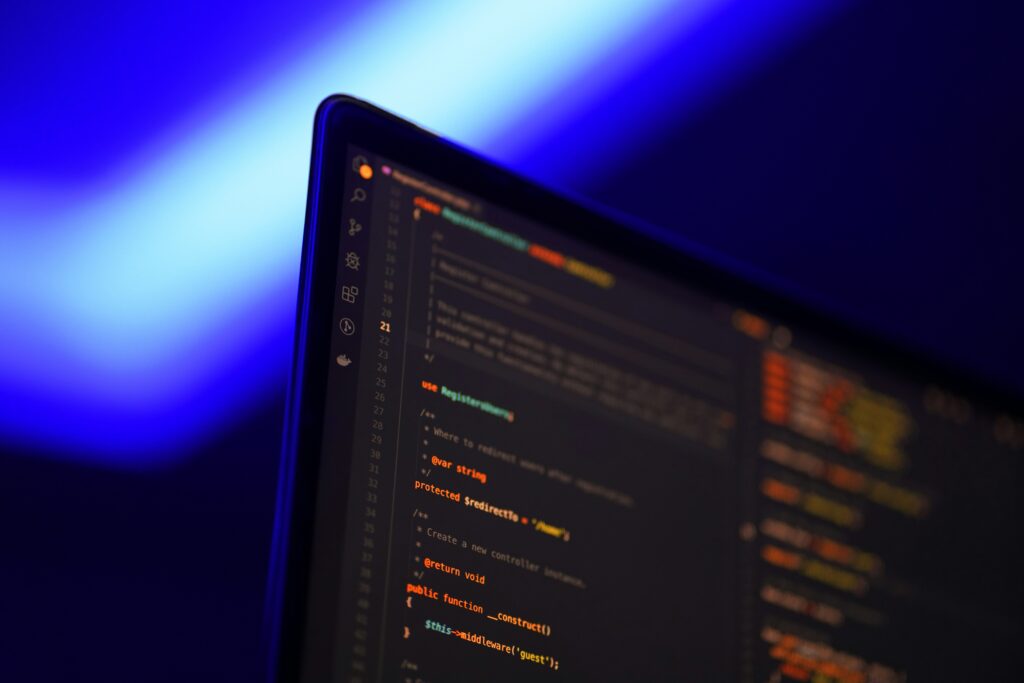
Conclusion
“Software Development” Can Mean Many Different Things, Depending On The Context In Which It Is Used. Here Are Some Possible Interpretations:
Completion Of A Software Development Project: This Refers To The Final Stages Of A Software Development Project, Where The Development Process Is Coming To An End. Activities In This Phase May Include Final Testing, Bug Fixing, Deployment, And Handover To The Client Or End Users. The Closing Phase May Also Include Documentation, Training, And Support Setup.
Conclusion In Software Development Practices: This May Refer To Best Practices For Ending A Software Development Cycle. This May Include Conducting A Retrospective To Analyze What Went Well And What Didn’t, Ensuring That All Project Goals Were Met, And Preparing For Maintenance And Future Updates.
Software Development Conclusion Report: This May Be A Formal Document Summarizing The Results Of A Software Development Project. It Usually Includes An Overview Of The Project, Objectives Achieved, Challenges Faced, Solutions Implemented, Key Learnings And Recommendations For Future Projects.
Closing Principles In Software Development: This Can Refer To Final Principles Or Lessons Learned From The Field Of Software Development, Such As The Importance Of Iterative Development, Continuous Integration And The Need For Good Documentation.
Tools For Ending Software Development: Some Specific Tools Or Software Can Be Designed To Assist In The Final Stages Of A Software Development Project, Such As Deployment Tools, Continuous Integration/Continuous Deployment (Ci/Cd) Pipelines And Project Management Software For Final Reporting.
If You Can Provide More Context Or Specify Which Aspect You Are Interested In, I Can Give A More Detailed Explanation

